Bob Coleman wrote: Sat Aug 24, 2024 8:57 pm
<snip>
If you are staying away from the WinRE version, what is the bootable stick version of W?
EDITED/CHANGED
/ The first one offers you the choice of RE or PE and states that PE requires you to add the windows AIK or ADK ro your windows build. It is big so I did not do that.
I used the UEFI one initially (because I didn't know any better). I just boot-ed it and it takes a full minute to boot but finally pops up with Terabyte Image for Windows. I used that for a while but ran into speed issues and throttling issues (probably WD's fault), and someone here suggested I try IFL and I was blown away by how fast it is.
It's maybe a 25 sec boot and then Terabyte Image for Linux pops up but it looks just like a windows window and GUI, and off you go as usual. It's all the same. (if it is small on your screen, to navigate use keyboard spacebar, arrows, tab key, windows key at end. )/
You don't have to know any Linux (which is good as I know very little unix) to use IFL, Else you could use DOS or UEFI - THEY ALL DO THE SAME THING, just at different speeds.
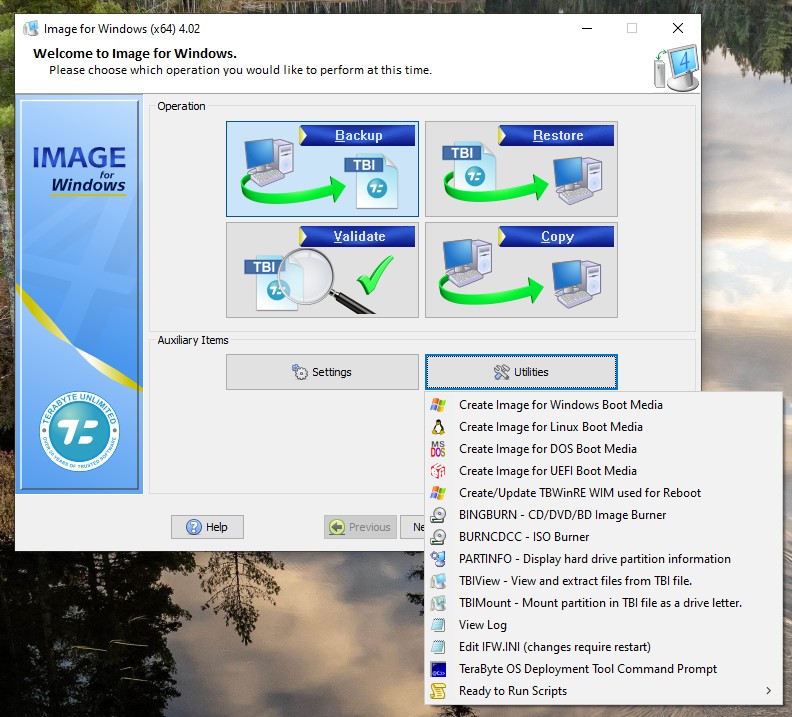
- Screenshot 2024-08-24 194547.jpg (147.09 KiB) Viewed 3775 times