Install Ubuntu 24.04 over existing Ubuntu 18.04 partition
Posted: Sun Aug 03, 2025 11:23 am
My UEFI system uses BIU to multiboot Win11, Ubuntu 18.04, and Ubuntu 20.04. I no longer use Ubuntu 18.04 and would like to install Ubuntu 24.04 onto the partition currently occupied by Ubuntu 18.04. Unfortunately when I tried installing Ubuntu 24.04.2 LTS today I hit a roadblock shortly after starting.
After booting the installion USB stick I connected the live OS to wifi. Shortly after commencing the install process I accepted an invitation to download upgrades for the Ubuntu installer.
A couple of steps further along the installer presented the following disk setup screen:
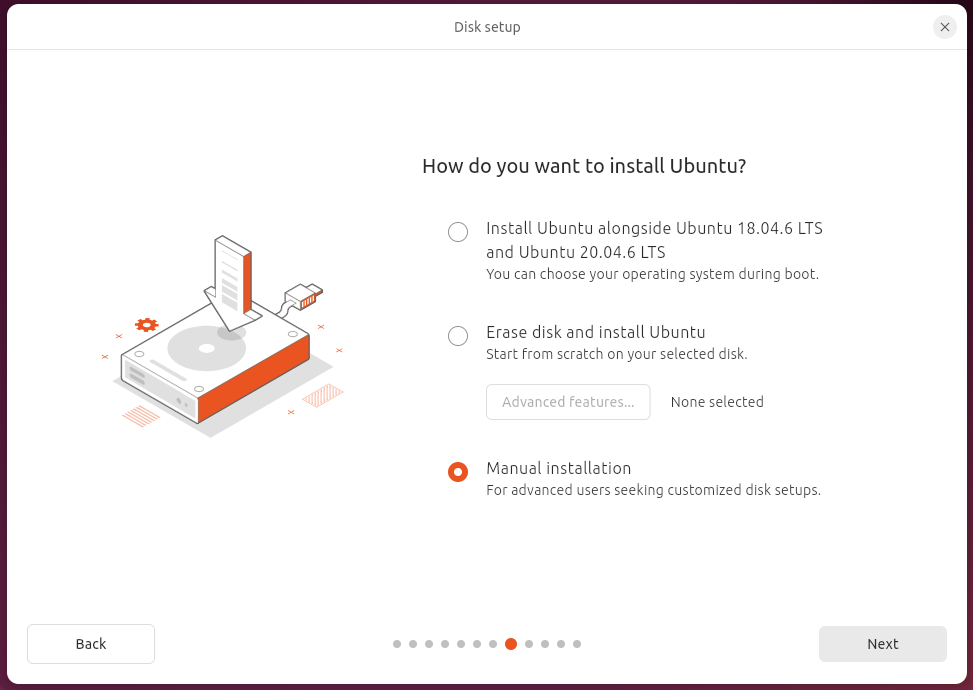
The third option seemed the best match for my desired outcome. That choice was followed by this manual partitioning screen:
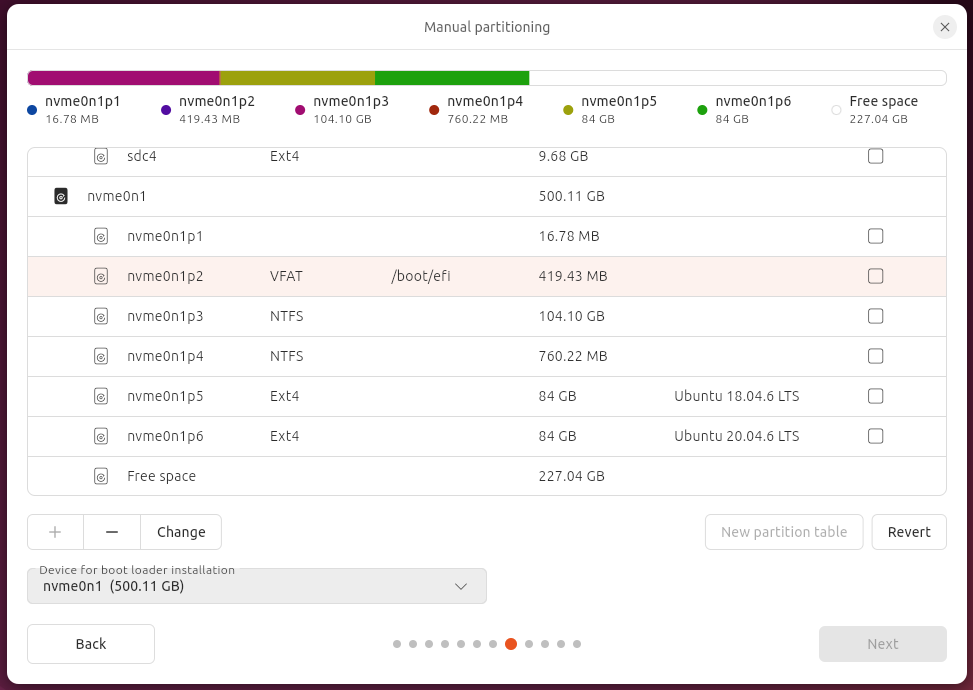
After using the greyed field at lower left to select the device for boot loader installation (nvme0n1) the entry in the device table corresponding to my system's EFI partition was appended with the mount point /boot/efi. That was promising because I expected BIU to create a boot item for the new OS using a new boot loader. However, on consideration there is no such directory in the EFI partition; I don't want to put Ubuntu's /boot directory in the EFI partition. The row became highlighted in pink after I clicked it with my mouse cursor.
Unfortunately that was where my progress stopped. The Next button at lower right remained greyed out preventing me from proceeding to the next step. I tried going back one step then forward again and using the Change button but couldn't see a solution there either.
What do I need to do to proceed to complete the installation of Ubuntu 24.04?
After booting the installion USB stick I connected the live OS to wifi. Shortly after commencing the install process I accepted an invitation to download upgrades for the Ubuntu installer.
A couple of steps further along the installer presented the following disk setup screen:
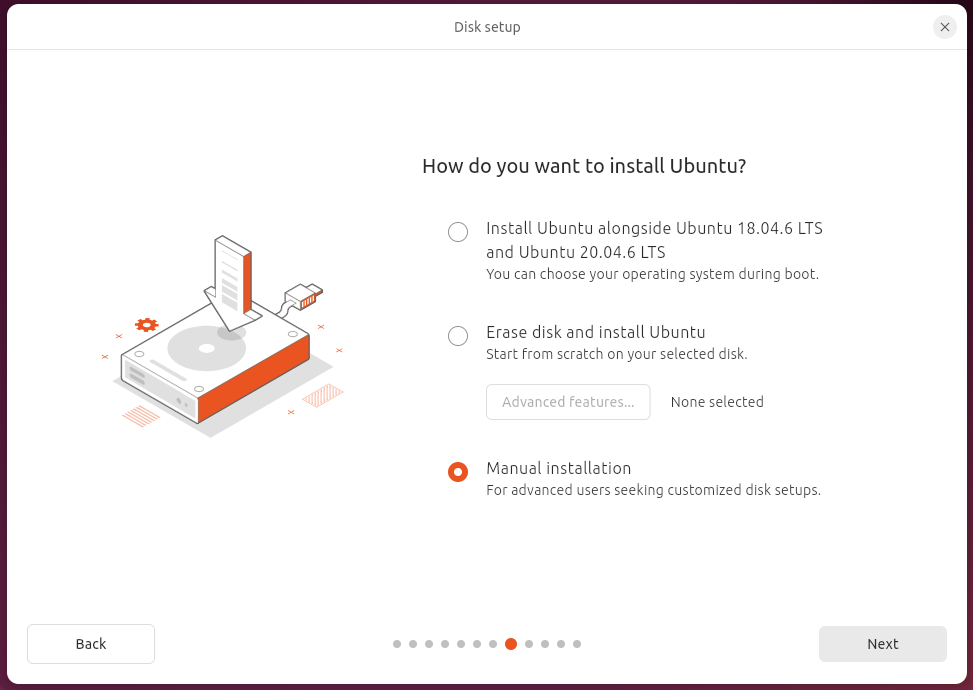
The third option seemed the best match for my desired outcome. That choice was followed by this manual partitioning screen:
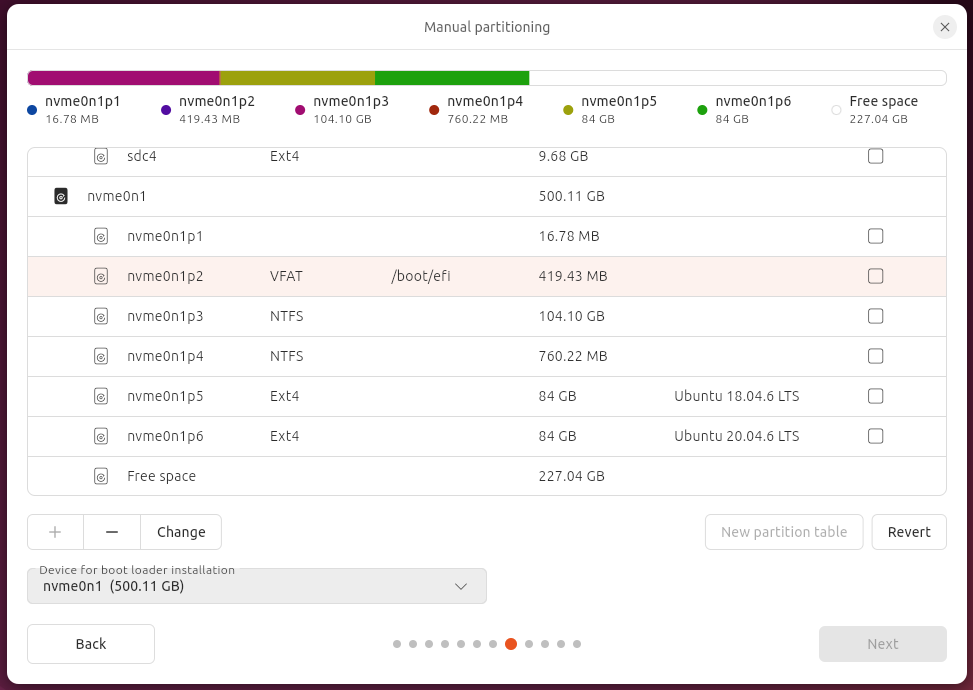
After using the greyed field at lower left to select the device for boot loader installation (nvme0n1) the entry in the device table corresponding to my system's EFI partition was appended with the mount point /boot/efi. That was promising because I expected BIU to create a boot item for the new OS using a new boot loader. However, on consideration there is no such directory in the EFI partition; I don't want to put Ubuntu's /boot directory in the EFI partition. The row became highlighted in pink after I clicked it with my mouse cursor.
Unfortunately that was where my progress stopped. The Next button at lower right remained greyed out preventing me from proceeding to the next step. I tried going back one step then forward again and using the Change button but couldn't see a solution there either.
What do I need to do to proceed to complete the installation of Ubuntu 24.04?