Page 1 of 1
Problems Copying NVME drives
Posted: Wed Jul 26, 2023 1:30 pm
by brahman
Hello,
I am trying to copy my window boot drive from one NVME to another under Windows 11 21H2, AMD Ryzen 5 3550H, 16GB Ram.
My source M.2 NVME is in a case connected via USB-C, target on M.2 slot.
I am using IfL GUI, and I checked my command line: --copy --sd:l1 --td:l0 --csig --rft --m --trim
Partitions copied were EFI, MS Resource, C:, Recovery, and one Veracrypt partition in its encrypted state. After I removed the source I booted successfully into windows 11.
When I tried to right click on the start windows icon and selected Disk Management, it didn't start. Directly clicking the link also gave me some message about missing external backup provider.
Furthermore all apps needing .NET framework gave errors when starting: Parser returned error 0x80004005.
I have included some screenshots, that may explain more.
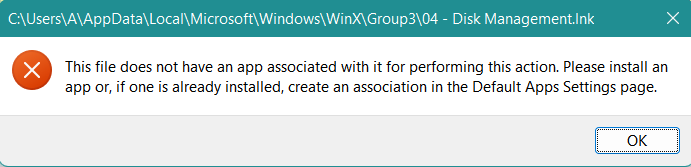
- Screenshot - 25.7.2023 , 23_59_23.png (12.5 KiB) Viewed 2466 times
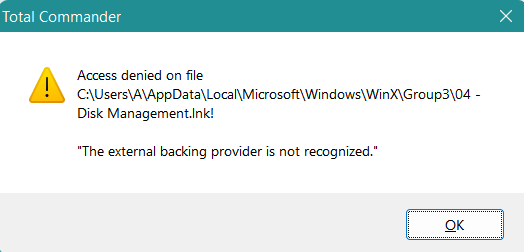
- Screenshot - 26.7.2023 , 0_04_58.png (9.31 KiB) Viewed 2466 times
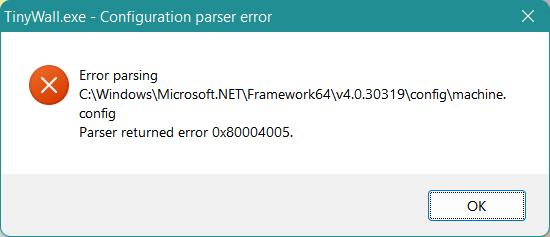
- Screenshot - 26.7.2023 , 1_18_03.png (10.56 KiB) Viewed 2466 times
I hope you can tell me what I did wrong.
Thank you very much.
Re: Problems Copying NVME drives
Posted: Wed Jul 26, 2023 3:17 pm
by TeraByte Support
They are all access denied type issues. Did you chkdsk /f the source before copy? Have you rebooted?
Re: Problems Copying NVME drives
Posted: Wed Jul 26, 2023 7:01 pm
by brahman
Yes, I did, and just to be sure I just did it again.
Then after the reboot I ran a verbose check with these results:
C:\ Volume Label: C-177GB-MiniKN2TB, File System: NTFS
Volume label is C-177GB-MiniKN2TB.
Stage 1: Examining basic file system structure ...
905728 file records processed.
File verification completed.
Phase duration (File record verification): 8.08 seconds.
26770 large file records processed.
Phase duration (Orphan file record recovery): 18.43 milliseconds.
0 bad file records processed.
Phase duration (Bad file record checking): 2.43 milliseconds.
Stage 2: Examining file name linkage ...
41666 reparse records processed.
1193112 index entries processed.
Index verification completed.
Phase duration (Index verification): 15.20 seconds.
Phase duration (Orphan reconnection): 5.72 seconds.
Phase duration (Orphan recovery to lost and found): 0.75 milliseconds.
41666 reparse records processed.
Phase duration (Reparse point and Object ID verification): 178.17 milliseconds.
Stage 3: Examining security descriptors ...
Security descriptor verification completed.
Phase duration (Security descriptor verification): 38.97 milliseconds.
143693 data files processed.
Phase duration (Data attribute verification): 7.34 milliseconds.
CHKDSK is verifying Usn Journal...
33585144 USN bytes processed.
Usn Journal verification completed.
Phase duration (USN journal verification): 85.16 milliseconds.
Windows has scanned the file system and found no problems.
No further action is required.
184863740 KB total disk space.
86545032 KB in 488361 files.
421000 KB in 143694 indexes.
Check Disk Callback: 26
1024060 KB in use by the system.
65536 KB occupied by the log file.
96873648 KB available on disk.
4096 bytes in each allocation unit.
46215935 total allocation units on disk.
24218412 allocation units available on disk.
Total duration: 29.35 seconds (29356 ms).
I just noticed this was the target, but you asked for the source. So I ran it on the source drive also and again no problems.
Can you think of a reason why I should have these problems when they were not on the source drive? Can I change the parameters and repeat the process?
Re: Problems Copying NVME drives
Posted: Wed Jul 26, 2023 9:01 pm
by TeraByte Support
never seen this problem. are any of the items on the encrypted drive?
try opening a command prompt as administrator and run:
sfc /scannow
then:
DISM /Online /Cleanup-Image /CheckHealth
DISM /Online /Cleanup-Image /ScanHealth
DISM /Online /Cleanup-Image /RestoreHealth
If you can't run as administrator, create a new temp non-ms account that is an administrator.
is there anything special about the user account your using?
Re: Problems Copying NVME drives
Posted: Wed Jul 26, 2023 9:26 pm
by OldNavyGuy
brahman wrote: ↑Wed Jul 26, 2023 1:30 pm
Furthermore all apps needing .NET framework gave errors when starting: Parser returned error 0x80004005.
See this article on error 0x80004005
https://www.howtogeek.com/810837/how-to ... 10-and-11/
Re: Problems Copying NVME drives
Posted: Thu Jul 27, 2023 12:54 am
by brahman
I was able to fix the problem in this way:
I booted into IfL again and this time I chose the options Change Disk ID and GUIs, Copy Unused Sectors, Remove Gaps on Copy (because there was some unused space between partitions on my source), Unmap/Trim, and I UNCHECKED the three Omit options Page File, Hibernation, and $UsnJrnl. Some of these options only show up when you uncheck Simple Operations in the first Settings screen.
Now everything works again.

Re: Problems Copying NVME drives
Posted: Thu Jul 27, 2023 2:56 am
by TeraByte Support
Thanks good, some other thoughts:
If you have fast startup enabled, shutdown, booted to IFL, it may have been hibernated and not flushed. A reboot (rather than shutdown) should be clean.
I'm not sure why they can't just have shutdown, shutdown and hibernate, hibernate (or call it hibernated shutdown).
Re: Problems Copying NVME drives
Posted: Thu Jul 27, 2023 3:59 am
by brahman
Thanks.
I heeded your warnings long time ago and I have fast startup disabled on all my machines.
Re: Problems Copying NVME drives
Posted: Thu Jul 27, 2023 4:08 am
by TeraByte Support
there also could have been an issue validate would have caught?