Page 1 of 2
Bought Bootit UEFI today...
Posted: Tue Dec 28, 2021 10:01 pm
by Gary Seven
Rant removed.
Let's just say that I wish Terabyte's documentation was better, and that there were tons of examples on how to use BIU especially with Linux/Windows over multiple drives, and how to edit EFI paths. Nuff said.
.
.
.
.
.
.
.
.
<End Rant>
Re: Bought Bootit UEFI today...I'm so bummed
Posted: Tue Dec 28, 2021 10:14 pm
by TeraByte Support
You simply boot back to BootIt, install the next OS. that's pretty much it (of course the OS has to support UEFI). The key is to boot back to Bootit before installing the next OS (also ensuring the UEFI System partition is large enough to contain the boot files for all your different OSes, make it maybe 1024MiB if you'll have quite a few).
Re: Bought Bootit UEFI today...I'm so bummed
Posted: Tue Dec 28, 2021 11:21 pm
by Brian K
Gary, don't give up yet. The OS install procedure on page 59 of the BIU manual is quite similar to the OS install method using BIBM. Just a few differences. The page 59 method is different from the video on the How to page. I've always used the page 59 method for installing Windows and Linux OS. At least with GPT disks you can install an OS on any disk of your choosing and you don't need to be concerned about using HD0.
Have you installed Win10?
Re: Bought Bootit UEFI today...I'm so bummed
Posted: Fri Dec 31, 2021 2:13 pm
by Gary Seven
TeraByte Support wrote: ↑Tue Dec 28, 2021 10:14 pm
You simply boot back to BootIt, install the next OS. that's pretty much it (of course the OS has to support UEFI). The key is to boot back to Bootit before installing the next OS (also ensuring the UEFI System partition is large enough to contain the boot files for all your different OSes, make it maybe 1024MiB if you'll have quite a few).
That wasn't clear in the manual but after watching the video I understood more. Yes, after installing BIU I immediately enlarged the UEFI partition to 1GB like you suggested. I was then able to install Win10 as you suggested. What's throwing me off is that with BIU, I don't setup a boot item before the install. Anyway, sorry about the grouchy OP. My system was down for two weeks waiting for replacment components, it took me another week to install and burn-in and double check all hardware thanks to family and work distractions, and then I screwed the pooch by attempting a new boot manager I was not familiar with. My bad.
Re: Bought Bootit UEFI today...I'm so bummed
Posted: Fri Dec 31, 2021 2:26 pm
by Gary Seven
Brian K wrote: ↑Tue Dec 28, 2021 11:21 pm
Gary, don't give up yet. The OS install procedure on page 59 of the BIU manual is quite similar to the OS install method using BIBM. Just a few differences. The page 59 method is different from the video on the How to page. I've always used the page 59 method for installing Windows and Linux OS. At least with GPT disks you can install an OS on any disk of your choosing and you don't need to be concerned about using HD0.
Have you installed Win10?
Hey Brian. Didn't give up, just stepped away from the project for a few days. Honestly, the pg. 59 proceedure is not clear and does not work for me. It's not like the old way of using Bootit, where I would set up my boot item (after creating partitions for the OS), then "boot" from it where it "fails", and then you proceed to the install. I tried that with BIU but could never get the "boot fail" to work. So I tried the proceedure in the one and only Terabyte video where you enter Bootit, partition the disk as desired, and then reboot the system back into BIOS, choose the UEFI boot USB that I plugged in, install, and then a boot item magically appears the next time I enter Bootit. What bothers me is that I can't see how the "magic" happens, which worries me should a future OS install fail.
After the Win10 success, I proceed to install Linux Mint on a separate SSD, and even though I think I chose the SSD drive as the boot loader install point instead of my EFI System partition, the install worked and a new boot item appeared. So I guess that works too.
I'm currently stuck on how to install Arch Linux, as my preferred way is a total vanilla, command line install, and I'm not sure how to mount the EFI partition or how to instuct GRUB-INSTALL the right parameters and targets. Going to start a new topic.
Happy New Year to you all!
Re: Bought Bootit UEFI today...It's quite different
Posted: Fri Dec 31, 2021 5:17 pm
by TeraByte Support
you don't even have to create the partitions ahead of time, you can let the installer create them (provided you don't choose an option to delete existing partitions). The installs between BING/BIBM in unlimited mode is quite different than installing with BIU.
Re: Bought Bootit UEFI today...
Posted: Fri Dec 31, 2021 7:48 pm
by Brian K
Gary,
Regarding page 59 in the BIU manual. Here is a Menu Item I've just created. All Win10 items should have the same fields. Apart from the HD containing the EFI System Partition.
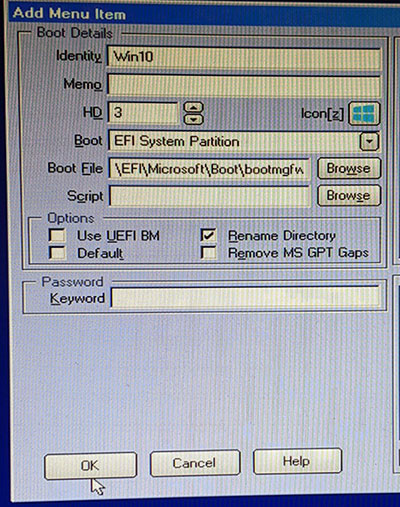
- 1b.jpg (75.77 KiB) Viewed 3368 times
When I click OK I get this...
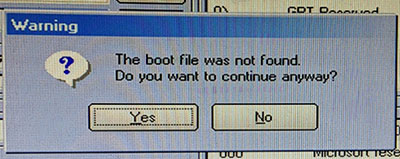
- 2b.jpg (24.05 KiB) Viewed 3368 times
I click Yes.
When I try to boot the item I get this...
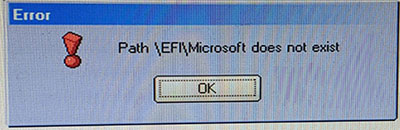
- 3b.jpg (17.89 KiB) Viewed 3368 times
I press Ctrl-Alt-Del and boot the Win10 UFD and proceed with the install.
Where do we differ?
Re: Bought Bootit UEFI today...
Posted: Fri Dec 31, 2021 9:16 pm
by TeraByte Support
you don't even have to do that, just boot back to BIU then ctrl-alt-del to boot the OS installation media and install.
Re: Bought Bootit UEFI today...
Posted: Fri Dec 31, 2021 9:27 pm
by Brian K
I understand that is a lot simpler than following the page 59 method. But the page 59 method allows me to select the partitions that will be Hidden from the new OS install. Or is it OK to Hide the partitions later?
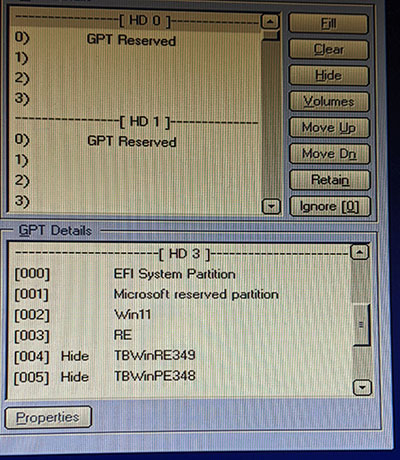
- 4c.jpg (67.46 KiB) Viewed 3358 times
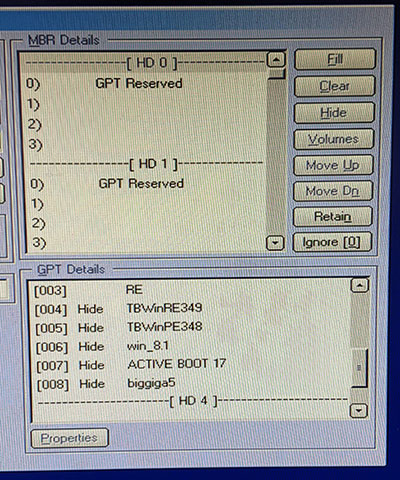
- 4b.jpg (76.68 KiB) Viewed 3358 times
Re: Bought Bootit UEFI today...
Posted: Fri Dec 31, 2021 11:24 pm
by TeraByte Support
probably better if you want to hide, although you can hide later.