Page 6 of 7
Re: Problem with Windows (10) updates failing - Error 0x800f0922
Posted: Sat Apr 27, 2024 9:12 pm
by ohaya1000
Brian K wrote: Sat Apr 27, 2024 8:08 pm
Thanks Jim.
C:\EFI\Boot and C:\EFI\BootIt are ok. Leave them alone.
Unfortunately, C:\EFI has scrolled off the monitor. You can view earlier pages with...
DIR /p
Brian,
The missing stuff at the top is just the Bootit directory I think. It only scrolled because I wanted to show the contents of the Boot and Bootit dirs

...
Re: Problem with Windows (10) updates failing - Error 0x800f0922
Posted: Sat Apr 27, 2024 9:16 pm
by ohaya1000
Also FYI, the image restore using that NVME dock completed. Took about 2.5 hours for about 195GB and I have now replaced the imaged NVME into the VOSTRO...
FYI, I didn't have to do anything with BIU after the restore.... it just worked. I think it's because the new SSD is installed in the same physical VOSTRO machine that the image came from, so it didn't have to adjust anything.
Re: Problem with Windows (10) updates failing - Error 0x800f0922
Posted: Sat Apr 27, 2024 9:19 pm
by Brian K
I can't see the first page of C:\EFI
Good news about BIU working without a reinstall.
Re: Problem with Windows (10) updates failing - Error 0x800f0922
Posted: Sat Apr 27, 2024 10:03 pm
by ohaya1000
Brian,
Wasn't there a way to install OSDT or something on Windows so I could run those commands without having to reboot into BIU, and also so I could copy the screen in Windows instead taking a picture with a phone?
Jim
Re: Problem with Windows (10) updates failing - Error 0x800f0922
Posted: Sat Apr 27, 2024 10:21 pm
by Brian K
You can't lock the ESP in Windows TBOSDT.
You can use TeraByte Explorer. More later.
Re: Problem with Windows (10) updates failing - Error 0x800f0922
Posted: Sat Apr 27, 2024 10:28 pm
by Brian K
IFW
Utilities
Ready to run scripts
TeraByte Explorer
from here it is using the keyboard, selecting with arrow keys and pressing Enter.
File Explorer
Mount/Unmount a drive path identifier
EFI System
Mount drive in Read-only mode
EFI (press Enter)
That's it. The same as Scripts C:\EFI
Re: Problem with Windows (10) updates failing - Error 0x800f0922
Posted: Sun Apr 28, 2024 12:09 am
by ohaya1000
Here's the dir of EFI:
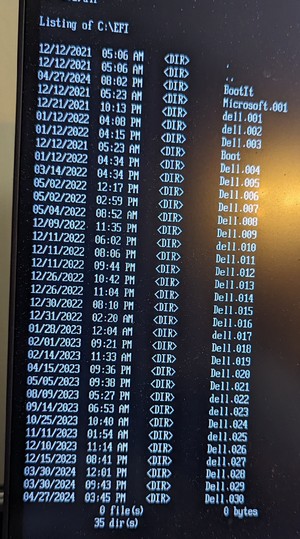
- efi.jpg (124.77 KiB) Viewed 12656 times
BTW, looking at the dates for the dirs, I am pretty sure that they started about the time that I first bought and started using the VOSTRO.
Re: Problem with Windows (10) updates failing - Error 0x800f0922
Posted: Sun Apr 28, 2024 12:13 am
by Brian K
Thanks Jim. If it's OK with TeraByte Support, I'd delete all Dell.xxx using TeraByte Explorer.
Re: Problem with Windows (10) updates failing - Error 0x800f0922
Posted: Sun Apr 28, 2024 1:04 am
by ohaya1000
So I've been doing some testing and:
- I went to Dell Support site and check drivers and install 5 driver updates, including a bios update.\
- When I check the EFI, there was an additional dell.xxx directory
- I tried to delete dell.001/logs and I was able to do that using a combination of 'rm' command and an 'rd'.
The 'rd' requires that the dir be empty, so it'd be a pain to do if there was a lot of stuff under a dir.
Re: Problem with Windows (10) updates failing - Error 0x800f0922
Posted: Sun Apr 28, 2024 1:40 am
by Brian K
TeraByte Explorer can delete all those full directories.