Update Boot Partition - ........... Note: This option is not displayed when copying a full drive if the Automatic Boot Partition Update global option is enabled (the default).
KB or guidance to copy Windows to larger drive?
Re: KB or guidance to copy Windows to larger drive?
-
TeraByte Support
- Posts: 3628
- Joined: Thu May 05, 2011 10:37 pm
Re: KB or guidance to copy Windows to larger drive?
The first message is your system trying to boot in legacy mode and no active partitions, the second message is because it's a GPT with UEFI not MBR / legacy type and your BIOS is trying to boot in legacy mode. Go in to the BIOS and check the boot order and ensure it has booting that drive in UEFI mode.
Re: KB or guidance to copy Windows to larger drive?
I performed a copy again last night. Booted to IFL, deleted all partitions from target drive,
I set options to Simple.
I reviewed options to set Update Boot Partition.
Here's what I found.
First set of global options:
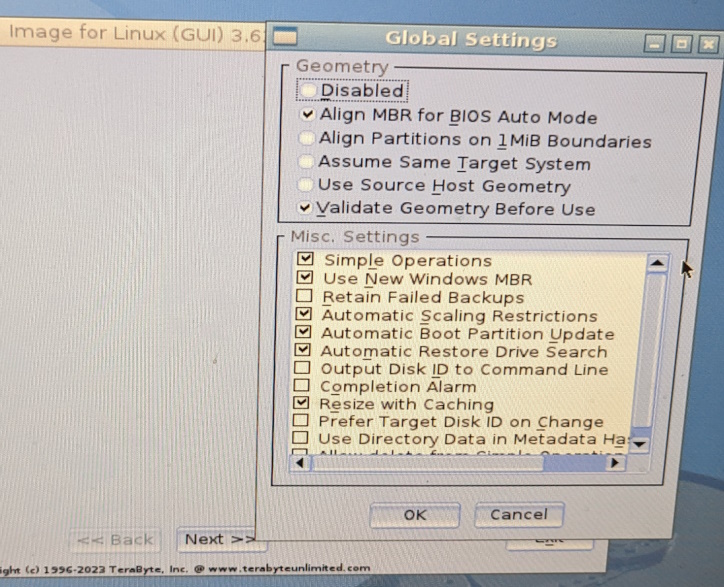
I'm thinking that Automatic Boot Partition Update is the same thing as Update Boot Partition when you said "Just simple always use Update Boot Partition unless you have a reason not to"
Final options before starting copy:
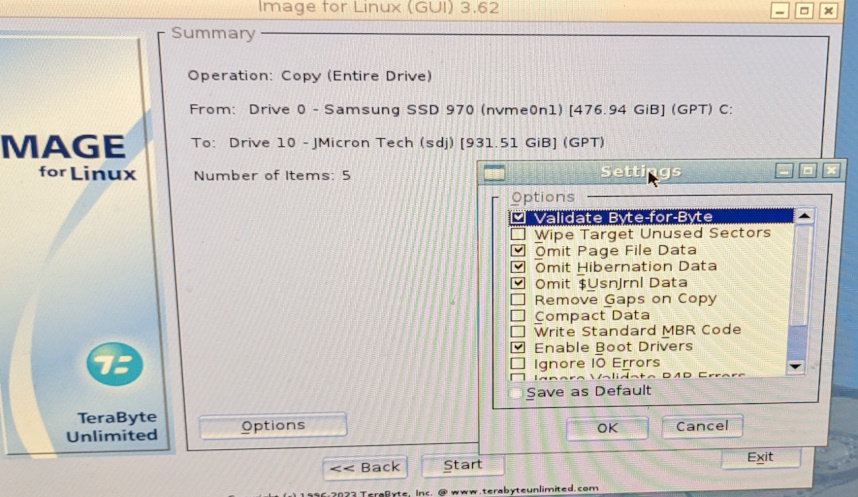
These copies of my existing 512 G SSD to a new 1 G SSD take 5 to 6 hours, so I do them overnight.
The one last night failed with a byte for byte comparison error. There are hundreds of posts here about that error, but usually they are from IFW under Windows OS. What are the considerations when byte for byte comparison fails when running from an IFL bootable media?
I will try again tonight.
I set options to Simple.
I reviewed options to set Update Boot Partition.
Here's what I found.
First set of global options:
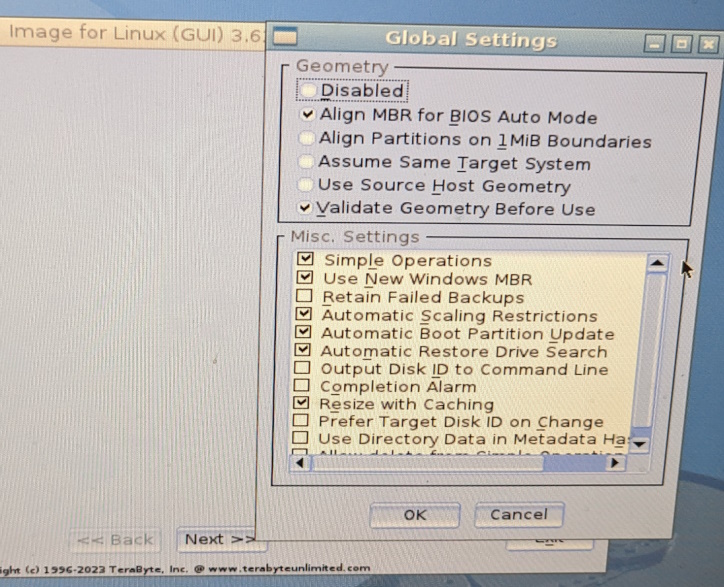
I'm thinking that Automatic Boot Partition Update is the same thing as Update Boot Partition when you said "Just simple always use Update Boot Partition unless you have a reason not to"
Final options before starting copy:
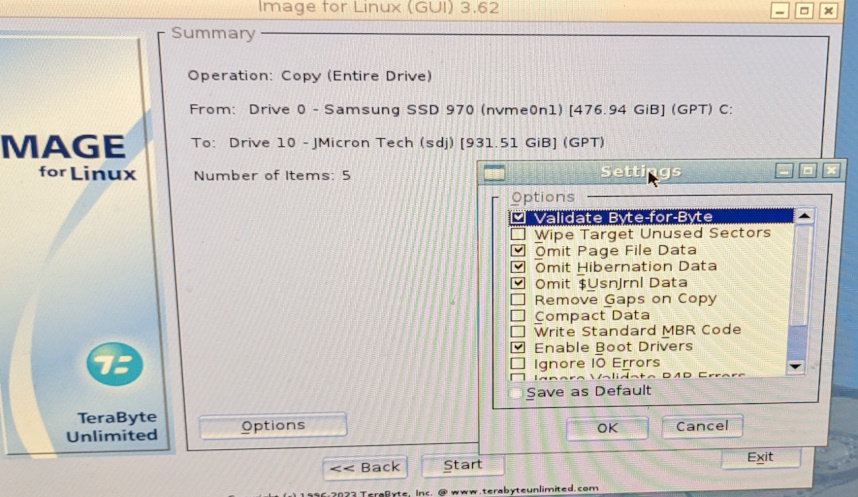
These copies of my existing 512 G SSD to a new 1 G SSD take 5 to 6 hours, so I do them overnight.
The one last night failed with a byte for byte comparison error. There are hundreds of posts here about that error, but usually they are from IFW under Windows OS. What are the considerations when byte for byte comparison fails when running from an IFL bootable media?
I will try again tonight.
Re: KB or guidance to copy Windows to larger drive?
Can you tell us what you found in the BIOS that was causing Legacy booting?
-
TeraByte Support
- Posts: 3628
- Joined: Thu May 05, 2011 10:37 pm
Re: KB or guidance to copy Windows to larger drive?
Why is it taking so long? Are you using USB2 or some slow interface like that?
Byte for Byte - See https://www.terabyteunlimited.com/kb/kb ... e-message/
Your last issue had to do with the system not booting in UEFI mode but trying to boot the drive in legacy mode.
Byte for Byte - See https://www.terabyteunlimited.com/kb/kb ... e-message/
Your last issue had to do with the system not booting in UEFI mode but trying to boot the drive in legacy mode.
Re: KB or guidance to copy Windows to larger drive?
OK, I finally got it to work. Thanks for the help!
I booted to IFL and selected Copy in Simple Mode. Verified default options have "Automatic Boot Partition Update" set
Performed IFL Copy - it took 6:42 including b4b verify.
I was also wondering why so it was so slow. I used an FIDECO NVME M.2 SSD Enclosure Adapter, USB 3.1 Gen 2 10Gbps to NVME PCIe M-Key Solid State Drive External Enclosure with UASP for M.2 NVME SSD 2230/2242/2260/2280 on USB 3, connected to Inateck PCIe to USB 3.2 Gen 2 Card with 20 Gbps Bandwidth, 3 USB Type-A and 2 USB Type-C Ports, RedComets U21 on PCIex4 slot.
I installed the target SSD and restarted. Normally I don't enter the boot menu, and it boots to Windows which is top of the Bios priority list. This time it booted to IFL again. I was worried the SSD was unbootable so it booted IFL instead.
I removed the bootable USB to see the error. Then it booted to Windows perfectly.
Maybe this is some "feature" of UEFI where it saves the last boot and tries it again? I've done this kind of low-level work once every 3 or 4 years over a period of 30 years, so sometimes I forget details. I'll look in KB for a good tutorial on UEFI boot.
I noticed the new drive was running hot when I was copying to it in the external enclosure, so I added be quiet! MC1 M.2 SSD Cooler Heatsink for Single and Double Sided 2280 modules | BZ002 when installing the new drive. Even with the heatsink, my monitoring software is now warning me that the drive is running at 53C - that seems hot, but I've done nothing but boot Windows? Is there some drive-intensive process that Windows performs on new SSDs?
I booted to IFL and selected Copy in Simple Mode. Verified default options have "Automatic Boot Partition Update" set
Performed IFL Copy - it took 6:42 including b4b verify.
I was also wondering why so it was so slow. I used an FIDECO NVME M.2 SSD Enclosure Adapter, USB 3.1 Gen 2 10Gbps to NVME PCIe M-Key Solid State Drive External Enclosure with UASP for M.2 NVME SSD 2230/2242/2260/2280 on USB 3, connected to Inateck PCIe to USB 3.2 Gen 2 Card with 20 Gbps Bandwidth, 3 USB Type-A and 2 USB Type-C Ports, RedComets U21 on PCIex4 slot.
I installed the target SSD and restarted. Normally I don't enter the boot menu, and it boots to Windows which is top of the Bios priority list. This time it booted to IFL again. I was worried the SSD was unbootable so it booted IFL instead.
I removed the bootable USB to see the error. Then it booted to Windows perfectly.
Maybe this is some "feature" of UEFI where it saves the last boot and tries it again? I've done this kind of low-level work once every 3 or 4 years over a period of 30 years, so sometimes I forget details. I'll look in KB for a good tutorial on UEFI boot.
I noticed the new drive was running hot when I was copying to it in the external enclosure, so I added be quiet! MC1 M.2 SSD Cooler Heatsink for Single and Double Sided 2280 modules | BZ002 when installing the new drive. Even with the heatsink, my monitoring software is now warning me that the drive is running at 53C - that seems hot, but I've done nothing but boot Windows? Is there some drive-intensive process that Windows performs on new SSDs?
-
TeraByte Support
- Posts: 3628
- Joined: Thu May 05, 2011 10:37 pm
Re: KB or guidance to copy Windows to larger drive?
I've never had to use a heat sink other than one the mobo may have because its enclosed. But, ensure you properly applied the heat sink.
The firmware behavior on mobos can be different even from same maker.
The firmware behavior on mobos can be different even from same maker.
-
OldNavyGuy
- Posts: 82
- Joined: Mon Apr 17, 2023 4:08 am
Re: KB or guidance to copy Windows to larger drive?
NVMe drives tend to run hot.timg11 wrote: ↑Fri Dec 22, 2023 4:07 pm
I noticed the new drive was running hot when I was copying to it in the external enclosure, so I added be quiet! MC1 M.2 SSD Cooler Heatsink for Single and Double Sided 2280 modules | BZ002 when installing the new drive. Even with the heatsink, my monitoring software is now warning me that the drive is running at 53C - that seems hot, but I've done nothing but boot Windows? Is there some drive-intensive process that Windows performs on new SSDs?
They have a feature called "thermal throttling" that will slow down the drive to prevent overheating.
Check with the drive manufacturer for the max operating temp. They may also have an app that will give you temp warnings and notifications when the drive is throttling.
WD recommends not higher than 72C.
Good airflow in the case would be helpful.
Re: KB or guidance to copy Windows to larger drive?
@OldNavyGuy, thanks for the temperature recommendation. My Hard Disk sentinel software has a default warning of 46 C. The 970 has reached 53C, but never close to 72. Maybe 46C is an advisable warning temperature for rotating drives. I'll change the limit up to 60C for the NVME.