Page 1 of 7
Problem with Windows (10) updates failing - Error 0x800f0922
Posted: Sat Apr 20, 2024 1:10 pm
by ohaya1000
Hi,
My WIndows 10 laptop had some updates ready when I did Check for Updates, but when I tried to have it install the updates, the update failed on the blue screen saying "Update could not be completed" or something similar.
I tried the update twice, with the same results.
Now when I to check updates, it mentions
Error 0x800f0922
So I googled and found this page:
https://answers.microsoft.com/en-us/win ... f99a075e50
Notice that page says:
"It also means that you have less than 500 MB in system reserved partition.", so I went into Bootit UEFI and checked and on the boot drive it has a System reserved partition (below the 1st partition) that is only 128MB

...
Could that be causing the updates to fail, and what can I just try to move partitions around (the boot drive is drive 1) on drive 1 and resize that system reserved partition to 500MB?
Thanks,
Jim
Re: Problem with Windows (10) updates failing - Error 0x800f0922
Posted: Sat Apr 20, 2024 2:12 pm
by Bob Coleman
It's a well known problem with no good solution that I'm aware of. Search for KB5034441 for much discussion.
Re: Problem with Windows (10) updates failing - Error 0x800f0922
Posted: Sat Apr 20, 2024 8:47 pm
by Brian K
Jim,
It's the Recovery partition that doesn't have enough space. In BIU Partition Work, what is the size of the Recovery partition?
Look in the Drives field. Make a note of the Hard Drive number. Let's say it's 0 (to be used for list hd 0)
click the Scripting icon
list hd 0 /f /u /w
In the Windows RE (NTFS) line, what is the Size and Free MiB?
Re: Problem with Windows (10) updates failing - Error 0x800f0922
Posted: Mon Apr 22, 2024 10:55 am
by ohaya1000
Hi Brian,
Here's a screenshot:
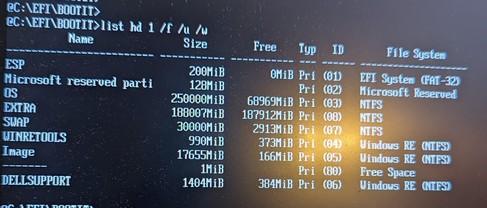
- biu-part-screenshot.jpg (86.49 KiB) Viewed 1198 times
FYI, this is a Dell Vostro with 2 NVME:
0: 4TB
1: 512MB - this is the original Dell NVME.
The 4TB NVME has a lot of free space currently.
Also, I am thinking of replacing the HD 1 one of these days, maybe to 1TB or 2TB.
Jim
Re: Problem with Windows (10) updates failing - Error 0x800f0922
Posted: Mon Apr 22, 2024 9:04 pm
by Brian K
Jim,
Thanks for the screenshot. Your RE partition is fine as it has 373 MiB of Free space. So your problem is elsewhere.
The link you posted talks about a System Reserved Partition. You don't have one. They are on MBR systems. Your 128 MiB partition is a Microsoft Reserved Partition.
Edit... Your ESP has zero Free space which is strange.
Re: Problem with Windows (10) updates failing - Error 0x800f0922
Posted: Tue Apr 23, 2024 1:01 am
by TeraByte Support
note to resize a zero free space item requires creating some free space first, then small increase, allows larger increase.
Re: Problem with Windows (10) updates failing - Error 0x800f0922
Posted: Tue Apr 23, 2024 3:43 am
by Brian K
Jim,
Why not resize your ESP to 500 MiB. See if that helps the failing update.
Re: Problem with Windows (10) updates failing - Error 0x800f0922
Posted: Tue Apr 23, 2024 6:52 am
by Brian K
TeraByte Support wrote: ↑Tue Apr 23, 2024 1:01 am
note to resize a zero free space item requires creating some free space first,
Do you mean create Free space in the partition? By moving files out?
Re: Problem with Windows (10) updates failing - Error 0x800f0922
Posted: Tue Apr 23, 2024 7:12 am
by TeraByte Support
Brian K wrote: ↑Tue Apr 23, 2024 6:52 am
TeraByte Support wrote: ↑Tue Apr 23, 2024 1:01 am
note to resize a zero free space item requires creating some free space first,
Do you mean create Free space in the partition? By moving files out?
that would work.
Re: Problem with Windows (10) updates failing - Error 0x800f0922
Posted: Thu Apr 25, 2024 3:51 am
by ohaya1000
Hi All,
A couple of things: That "Extra" partition is actually not being used at all, i.e., I could delete that partition.
Now, re. increasing the ESP size, how can I do that, since the Microsoft partition is right "above" it? Can I either just copy the ESP partition to where the Extra partition then resize the ESP partition?
Or can I copy the Microsoft partition to where the Extra partition is then resize the ESP partition?
Is the the locations of the ESP and Microsoft partitions critical?
Thanks,
Jim
 ...
...